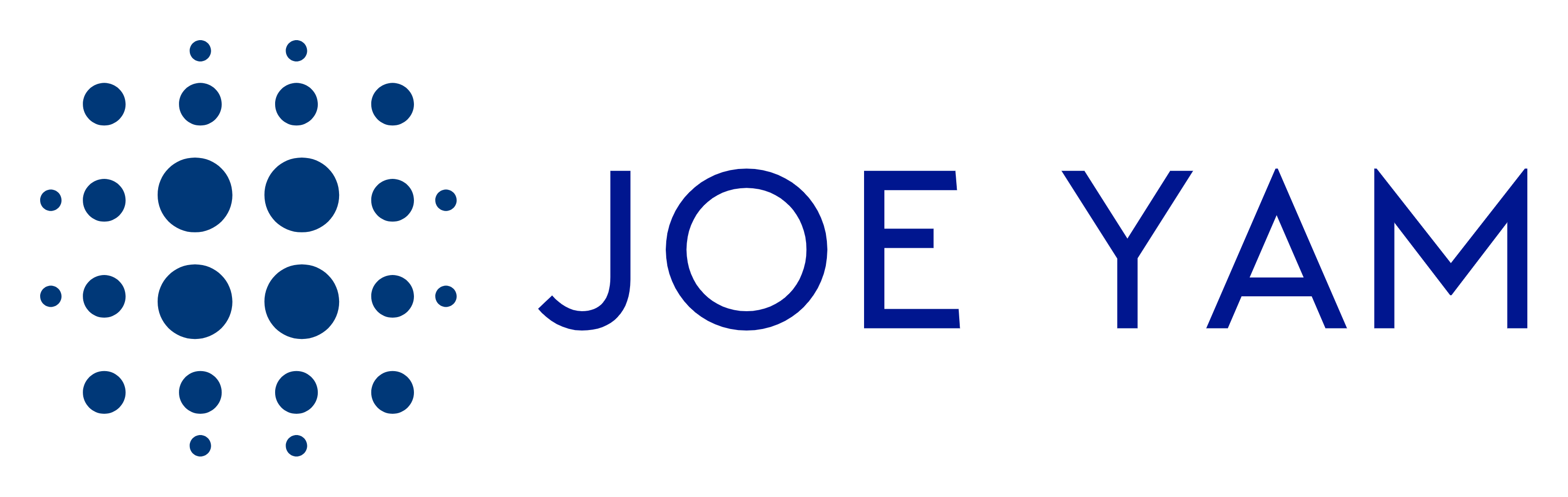2024 has been a big one for Google Ads, with tons of updates designed to help businesses like yours connect with the right audiences and get better results. Let me break it all down for you in simple terms.
1. Build a Strong Foundation for Success
Google is using AI to help businesses stay ahead of industry changes, like new rules or shifts in how data is collected. But here’s the thing: AI is only as good as the data you feed it. That’s why Google introduced tools to help you manage your data better:
- Google Ads Data Manager: A one-stop shop to manage your data and connect it with other platforms.
- Confidential Matching: A secure way to match your offline data with Google’s data for better audience targeting.
- Tag Diagnostics: A tool to check if your Google tags (used for tracking) are working properly.
- Consent Mode Updates: Simplified tools to help you manage user consent for data collection.
For more details, check out the Measurement section from the original article.
2. Drive Performance with AI-Powered Solutions
Google is making it easier than ever to reach customers with smarter tools:
- Ads in AI Overviews: Ads now appear in Google’s AI-generated summaries, helping users find relevant products quickly.
- Shopping Ads on Google Lens: Use visual search to show ads for products people are looking for.
- Conversational Search Campaigns: Create campaigns using natural language, powered by Google’s Gemini AI.
- Better Search Term Reporting: Misspelled search terms are now corrected, so you can see what people are really searching for.
For more details, check out the Search section from the original article.
3. Performance Max Updates
Performance Max campaigns are getting even better with more control and insights:
- Asset-Level Reporting: See which ads are performing best and get tips to improve underperforming ones.
- Budget Pacing Insights: Track your spending in real-time and adjust budgets to maximize results.
- Brand Guidelines: Add your brand’s colors, logos, and fonts to ensure your ads look consistent across platforms.
For more details, check out the Performance Max section from the original article.
4. Demand Gen Campaigns
These campaigns are all about creating buzz and turning interest into sales:
- Creative Preferences: Choose where your video ads appear on YouTube and other platforms.
- Lookalike Audiences: Find new customers similar to your existing ones, even with smaller customer lists.
- Product Feeds: Show the right products to the right people at the right time.
For more details, check out the Demand Gen section from the original article.
5. Retail and Commerce
Google is helping retailers stand out with some cool new shopping features:
- Virtual Try-On: Show your clothing on diverse models in Shopping ads.
- Dynamic Videos: Turn product images into videos with just a few clicks.
- Custom Promotions: Offer discounts to new customers directly in your ads.
For more details, check out the Retail and Commerce section from the original article.
6. App Campaigns
Promoting apps just got easier with these updates:
- Creative Testing: Test different ad ideas to see what works best.
- Improved Reporting: Get clearer insights into how your app ads are performing.
- Shoppable Ads: Show your products in the Discover feed to reach more users.
For more details, check out the Apps section from the original article.
7. Creative Solutions
Google is using AI to help you create better ads:
- AI-Generated Assets: Create ads in multiple languages and styles with just a few clicks.
- Image Editing: Remove backgrounds, add objects, or adjust images to fit different ad formats.
- Video Enhancements: Automatically create shorter or flipped versions of your videos to reach more viewers.
For more details, check out the Creative Solutions section from the original article.
8. YouTube and Display Ads
Google is expanding opportunities on YouTube and the Display Network:
- YouTube First Position: Secure the first ad spot to reach highly engaged viewers.
- Branded QR Codes: Let viewers scan a code to visit your website or make a purchase.
- Animated Display Ads: Turn static images into engaging animations using AI.
For more details, check out the YouTube and Display sections from the original article.
What’s Next?
Google is committed to helping businesses grow with these new tools. Whether you’re a small business or a large retailer, these updates are designed to make advertising easier, smarter, and more effective.
For a deeper dive into any of these features, check out the full article.