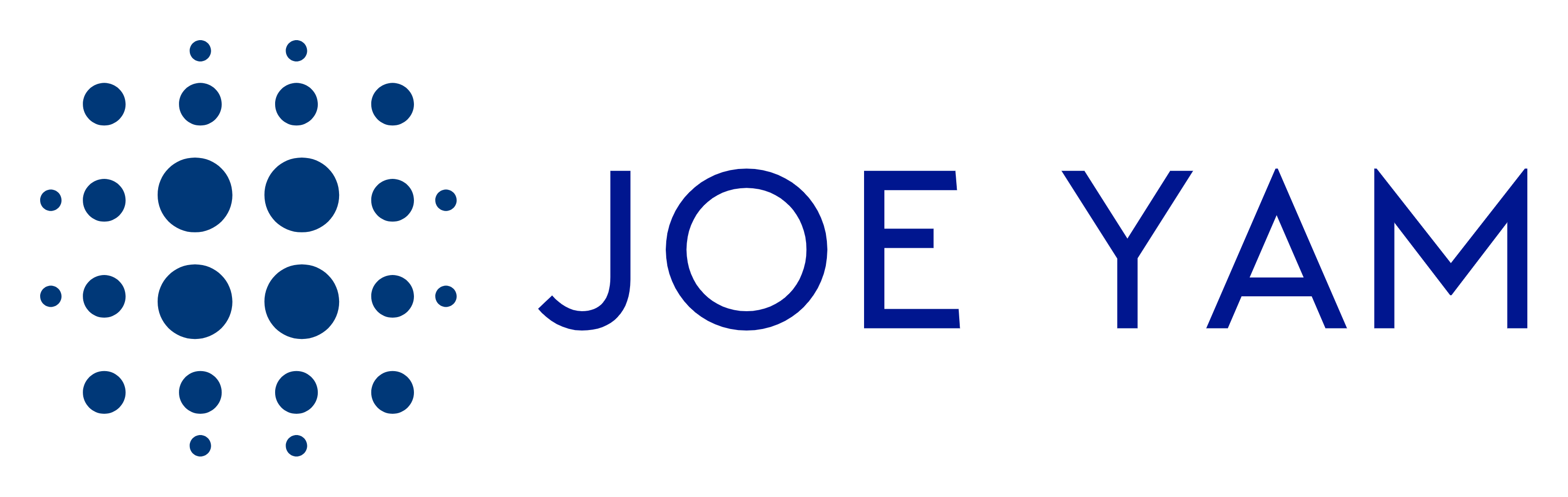Google has introduced a new way to create charts and gain useful insights directly within Google Sheets using Gemini, an AI-powered tool. This feature helps users quickly analyze data without needing to manually build complex charts or perform extensive calculations.
If you ever find yourself struggling to make sense of large sets of numbers in Google Sheets, this new feature could be a game-changer. Instead of spending time figuring out formulas and chart types, Gemini can automatically generate visualizations and key insights based on your data.
For example, if you have a spreadsheet containing sales data, Gemini can instantly create bar graphs, pie charts, and trends to show how sales have changed over time. This makes it much easier to understand patterns and make informed decisions.
Stay Connected with the Google Workspace Community
If you’re a Google Workspace user or administrator, you might want to join the Google Cloud Community. There, you can connect with Google experts and other professionals to discuss new features, share best practices, and get helpful tips that make work more efficient.
Keep Up with Google Workspace Updates
Google consistently releases new tools and improvements for Workspace users. To stay on top of the latest developments, check out the Google Workspace What’s New page. This resource provides updates on smaller improvements that may not always get announced in blog posts.
For a more detailed explanation, refer to the original article on Google’s official blog.