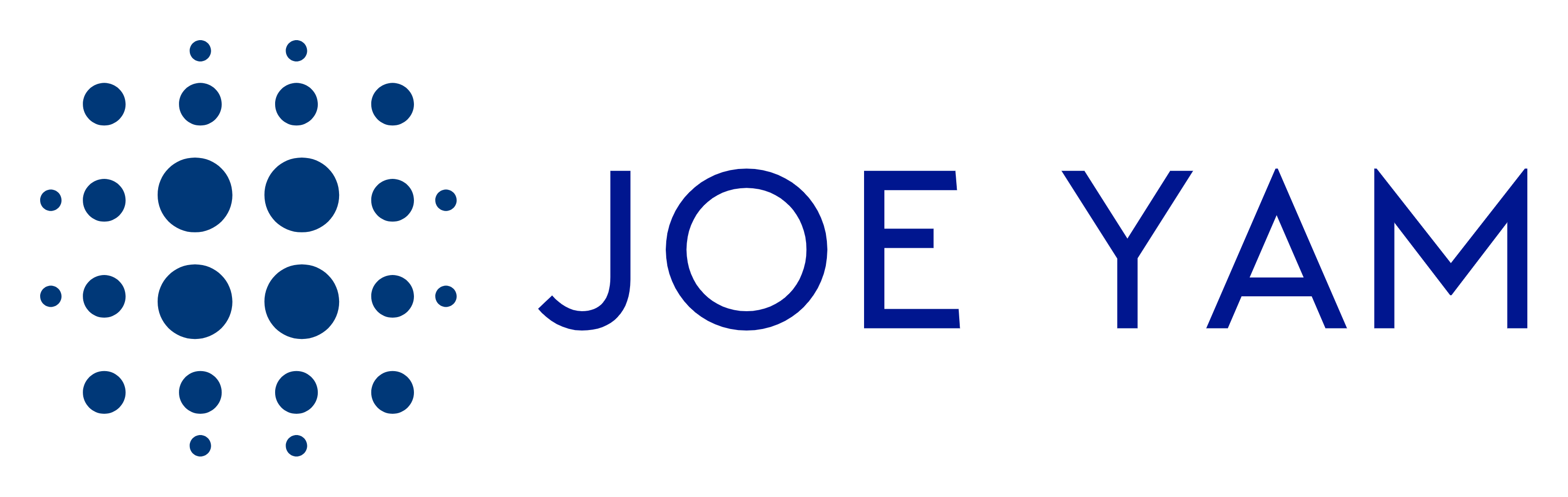Google Business Profile Introduces AI-Powered Image Background Feature
Google Business Profile has rolled out a new AI-powered tool that helps business owners create visually appealing posts. Currently available for iPhone users on Google Maps, this feature allows merchants to enhance their images by generating unique backgrounds with AI.
This update aims to simplify post creation and make it more engaging. However, it’s only accessible in select regions and languages. Additionally, users must be at least 18 years old and comply with Google’s Generative AI Prohibited Use Policy.
How to Use AI-Generated Backgrounds for Business Posts
If you’re a business owner looking to enhance your posts with AI-generated backgrounds, follow these steps:
- Open your Business Profile on Google Maps.
- Tap “Add update”, then select “Add a photo or video”.
- Click on “Transform with AI” when adding a photo.
- Pick a theme to match your post.
- Tap “Generate” to create the AI-enhanced background.
- Review the result and, if it looks good, tap “Add”.
- Finish publishing or preview your post before posting it.
You can also edit your drafts anytime before publishing, giving you full control over the final design.
Exclusive AI Tool for US Merchants
Currently, Product Studio—another AI tool for enhancing posts by generating backgrounds—is only available for business owners in the United States. This tool helps businesses create more engaging visuals, improving customer interaction.
For more details, Google provides step-by-step instructions in their Help Center.
To stay updated with the latest features, check out the original article.