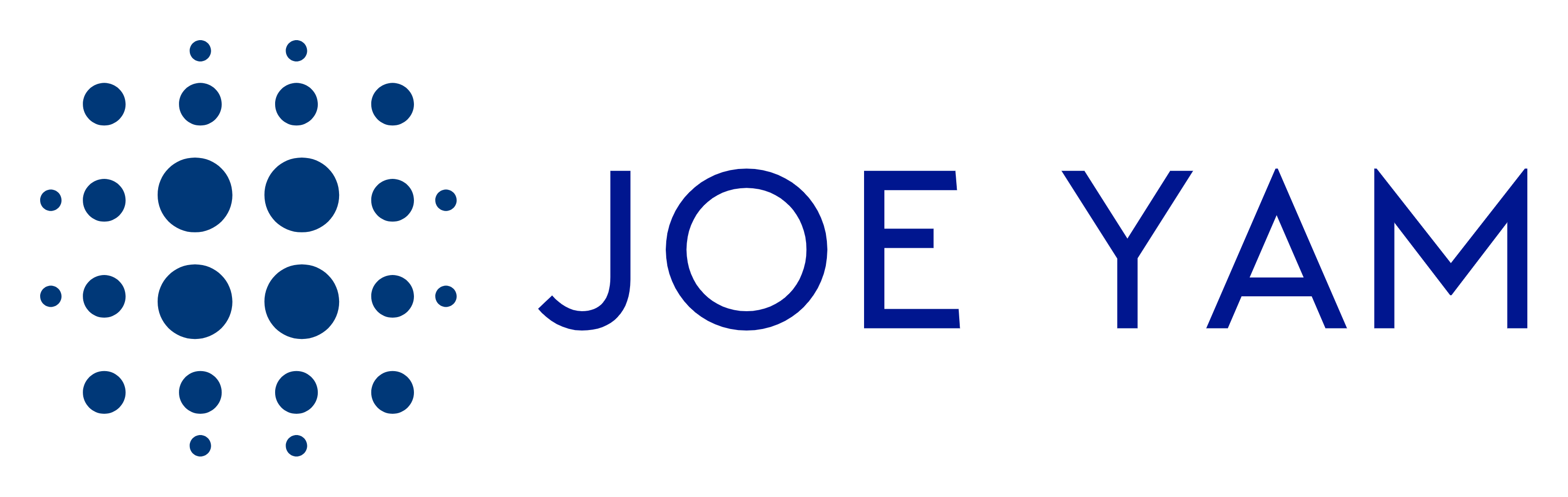How Google Search Makes Clicking Faster Using Speculation Rules
Google Search is already incredibly fast, but the team behind it is always looking for ways to make it even quicker. One of the latest enhancements involves the Speculation Rules API, which helps load pages faster when you click on search results.
How Does This Work?
When you search for something on Google, the browser may “prefetch” the first two results. This means that before you even click on them, Google begins loading them in the background. If you do click on one of these links, the page appears almost instantly because your browser has already started preparing it.
Here’s an example of what happens when you search for the word “test”:
{
"prefetch": [{
"source": "list",
"requires": [
"anonymous-client-ip-when-cross-origin"
],
"referrer_policy": "strict-origin",
"urls": [
"https://www.merriam-webster.com/dictionary/test",
"https://dictionary.cambridge.org/dictionary/english/test"
]
}]
}This bit of code tells your browser to start prefetching the two dictionary pages, making them load faster if you decide to click on them.
How Can You See This in Action?
You can check whether a page has been prefetched using Google Chrome’s Developer Tools. Simply navigate to:
- DevTools → Application → Speculation tab
There, you’ll see a list of prefetched pages.

Protecting Your Privacy While Prefetching
Since prefetching loads pages before you click them, you might wonder about privacy concerns. Google has taken several steps to ensure that your information is protected:
- Hiding Your IP Address – Google uses an anonymous prefetch proxy, meaning websites won’t know your real IP address until you actually visit them.
- No Referral Information – The API ensures that details about your original Google search (such as the keywords you typed) aren’t shared with the prefetched website.
- Cookies Are Considered – If you already have cookies for a site, Google won’t prefetch the page since it might load differently based on your previous interactions.
For example, if a prefetched page relies on cookies, Google may block the prefetch request. Here’s what that looks like in DevTools:

Does Prefetching Actually Improve Speed?
Yes! Google tested this feature using an A/B testing method, where some users had the feature enabled while others did not. The results showed:
- On Chrome for Android, the Largest Contentful Paint (LCP) improved by 67 milliseconds.
- On Desktop Chrome, LCP improved by 58.6 milliseconds.
These might seem like small improvements, but considering that Google Search is already highly optimized, shaving off even a few milliseconds makes a noticeable difference.
What About Prefetching for Other Search Results?
Google didn’t stop at prefetching just the top two results. The feature has been expanded to include additional search results when you hover over a link. This helps prevent unnecessary loading of pages you may not actually click.
The “moderate” eagerness setting makes this possible. You can see this rule in DevTools:

When tested on Desktop Chrome, this adjustment improved:
- First Contentful Paint (FCP) by 7.6 milliseconds
- Largest Contentful Paint (LCP) by 9.5 milliseconds
However, this approach wasn’t enabled for mobile since hover interactions don’t exist on touchscreens.
Future Improvements and Browser Support
Google continues to explore new ways to make searching even faster. One exciting development is the possibility of prerendering entire search results pages, meaning the page would be fully loaded before you even complete your search.
Currently, the Speculation Rules API is available only in Chrome and other Chromium-based browsers. Google hopes other browsers will adopt this technology in the future.
Can Your Website Use This Too?
Yes! The Speculation Rules API isn’t limited to Google Search. If you manage a website and want to enhance the browsing experience for your visitors, implementing this API could significantly improve perceived page load speeds.