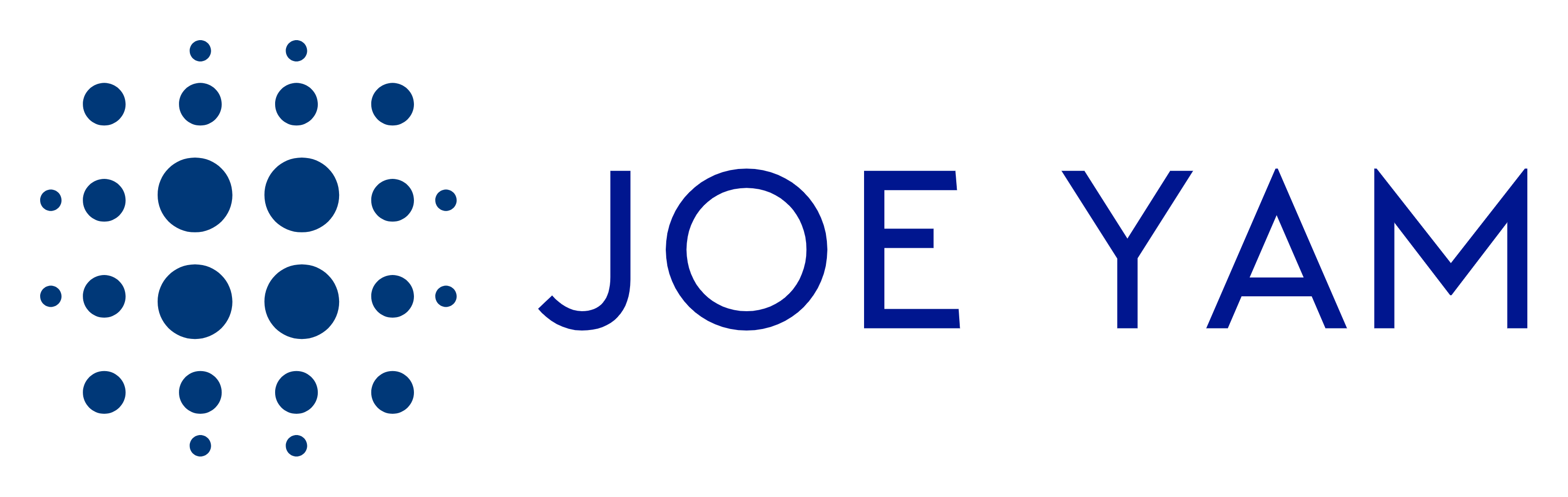Ever wondered how your website visitors interact with your site and how that connects to your customer database? We’ve got an exciting solution for you! By integrating Microsoft Clarity’s Smart Events with HubSpot, you can gain game-changing insights into visitor behavior and turn those insights into actionable improvements. Let’s break it down!
What’s the Big Idea?
Picture this: you’re tracking meaningful actions on your website, like purchases, contact form submissions, or adding items to a shopping cart. These are what we call Smart Events, and Microsoft Clarity now makes it easy to track them directly within your HubSpot dashboard. This powerful integration enables you to view website activity alongside customer data, all in one place.
How Does It Work?
Here’s a simple breakdown of how this integration can benefit you:
1. Smart Events Explained
Think of Smart Events as a highlight reel of your visitors’ most important actions. Instead of just knowing someone visited your site, Smart Events can reveal that they clicked a “Submit” button, watched a video, or completed a purchase. For more details on how Smart Events work, check out the Smart Events Overview.
2. HubSpot + Clarity Integration
When you connect Clarity’s user behavior analytics with HubSpot, you can correlate meaningful website actions with customer records. This seamless connection eliminates the need to switch between tools, giving you a complete picture of visitor behavior alongside your CRM data.
Why Is This Useful?
Let’s say you run an online store. If a customer fills out a contact form but never completes a purchase, this integration can help you understand why. Did they get stuck on the checkout page? Were they hesitant about shipping costs? With these detailed insights, you can take steps to address issues and improve the customer experience.
Specifically, here’s how this integration helps:
- Real-Time Tracking: Instantly view visitor interactions in HubSpot, allowing you to act quickly.
- Detailed Insights: Watch session recordings to pinpoint where users engaged or struggled on your site.
- Actionable Improvements: Use insights to make targeted tweaks to your website design, layout, or content for better results.
How to Get Started
Integrating Microsoft Clarity’s Smart Events with HubSpot is a straightforward process. Here’s how you can get started:
- Install the Tools: Set up the Clarity tracking code on your website and link the project to your HubSpot account.
- Explore Smart Events in HubSpot: Navigate to a contact’s record in HubSpot, access the activity section, and find Smart Events in the Clarity timeline. You can even replay sessions to see exactly what visitors did.
- Analyze and Optimize: Use the insights you gather to enhance your website. Make data-driven changes to improve engagement and conversions.
Why You Should Care
By bringing Smart Events into HubSpot, you’re not just saving time—you’re unlocking the ability to act on your data more efficiently. Whether it’s spotting where users drop off, identifying successful patterns, or improving your site’s overall experience, this integration gives you a winning edge.
For example, let’s say a marketing campaign underperformed. With Smart Events, you can pinpoint what went wrong—maybe visitors were confused by the landing page or abandoned the cart at checkout. Armed with this knowledge, you can fix these issues and improve your future results.
What’s Next?
Ready to take your insights to the next level? Log in to your Microsoft Clarity account, set up the HubSpot integration, and start exploring how Smart Events can transform your workflow. For more tips, check out the Smart Events Overview.
In short, this integration empowers your CRM with actionable user insights—helping you resolve issues faster, improve customer experiences, and get more out of your website.