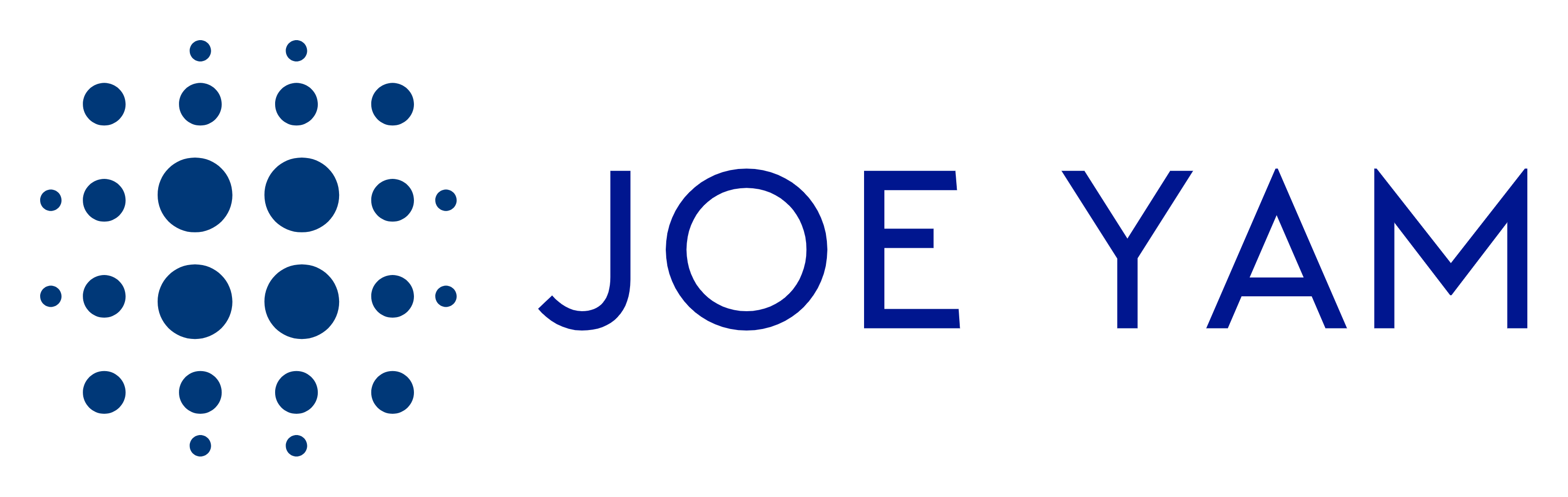If you use Looker Studio to create and share data reports, you’ll be happy to hear about the latest updates from January 23, 2025. These changes are designed to make your reporting process smoother, more customizable, and more visually appealing. Let’s take a closer look at what’s new!
1. Sort Pivot Tables by Any Metric
Sorting pivot tables just got a lot more flexible. Previously, you were limited in how you could organize data within pivot tables. Now, you can sort by any metric or calculated field from your data source.
This means you can arrange your tables exactly how you need, whether it’s by sales figures, performance scores, or custom calculations.
Want to know more? Check out the details on Looker Studio Pivot Table Updates.
2. Modern Charts Preview
Creating polished and professional-looking charts has never been easier with the Modern charts preview. This new feature introduces:
- Enhanced styling options to make your charts more visually appealing.
- Updated default configurations to simplify setup.
- Improved chart settings that give you greater control over how your data is presented.
If you’ve been looking for a way to make your reports stand out, Modern charts are the perfect solution. You can enable this feature and start exploring its benefits now.
For instructions, visit Modern Charts in Looker Studio.
3. Better Handling of Looker Data Source Filters
Filtering data from Looker data sources has also been improved. Previously, if a filter parameter in LookML (the data modeling language used in Looker) was left blank, it could cause unexpected results.
The new “Is Any” filter condition option ensures blank filter values are handled correctly by assigning a default condition that allows any value. This means smoother filtering and fewer headaches when working with Looker data sources.
To learn more, explore Looker Studio’s Filter Handling Updates.